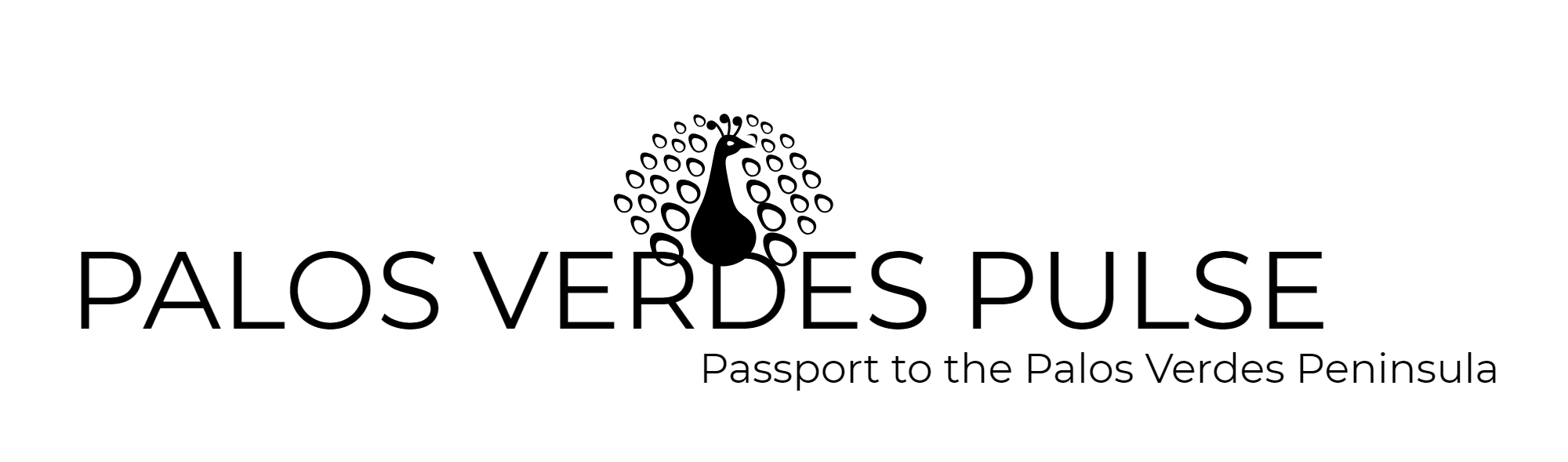Good Ergonomic Office Design Is Essential to Work Well By Dr. Karen Frederick, Physical Therapist
Good Ergonomic Office Design Is Essential to Work Well
By Dr. Karen Frederick, Physical Therapist
Do you feel tired and achy after working at your computer? The human body can usually absorb short-term awkward postures as we go about our day-to-day activities. Our bodies restore to full health when we nourish and hydrate, resume normal posture, move a little, and get quality rest. When our work or hobby activities require poor posture for an extended period of time, we overwhelm our body’s natural ability to restore and repair itself. Over time, we may experience fatigue, discomfort, tingling and progressively painful symptoms that limit participation in activities and may even require medical intervention. An ill-fitting computer workstation can contribute to headaches, body fatigue, discomfort, muscle spasms, eye strain, tingling, pain and more. Prevention of injury is key!
Common Culprits In Poor Office Design
A supportive chair is the “bottom” line for good posture at a computer workspace. An office chair should allow your feet to rest flat on the floor and support the curve in your low back so that your spine is supported to position your head over your shoulders. Arm rests can help reduce body fatigue only if they fit you properly. Many arm rests are positioned too wide, too low, or too high requiring your shoulder and neck muscles to work very hard throughout the work day resulting in fatigue and discomfort.
Laptops can be great for short term use “on the move” but if it is your primary computer tool, you need to adjust your computer set-up to avoid prolonged poor posture and injury. Example modifications include a raised docking station to elevate the monitor to eye level or adding a full sized monitor on your desk. Add a full-sized keyboard and wireless mouse to achieve balanced posture when using a laptop.
Benefits of Ergonomic Assessment
If you have been experiencing new or worsening symptoms of postural distress, you may benefit from an ergonomic assessment, a process to identify and reduce postural stress from your computer station. There are other factors that a good ergonomic assessment addresses in addition to posture. Lighting, glare, noise, temperature, productivity, task rotation, micro-breaks, corrective exercises and more.
An office ergonomic assessment is not a substitute for comprehensive medical evaluation and treatment of a work-related injury. It identifies risks for postural overload that can result in postural distress. It is an important part of your wellness restoration plan.
If you would like an office ergonomic assessment, ask your employer how to get one or request ergonomic services at WellnessPT.org
Dr. Karen Frederick, PT is a physical therapist has been providing office ergonomic assessments since 1998. She provides specialized wellness physical therapy services in the Southbay/Long Beach communities. She is a board certified clinical specialist in geriatric physical therapy with a passion for senior wellness and home safety.
Related Articles